System Settings - Deposits
How to Amend a Deposit Setting?
The Deposit setup is in Configuration (menu option under your initials). Select Pitch Type.
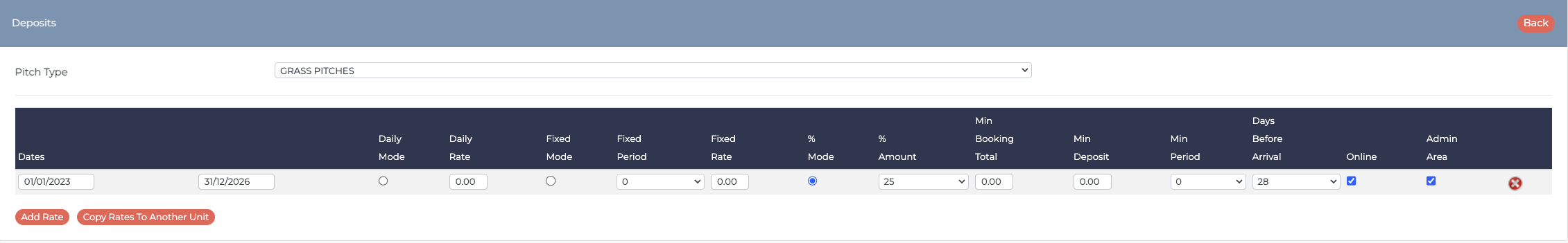
Deposits can be taken as either a Daily, Fixed or Percentage amount of the booking but the Percentage Mode is the most commonly used.
Daily Mode is a straightforward way of calculating the deposit cost of a holiday. Choose how much you would like to charge on a nightly basis, select the Daily Mode button and enter the Daily Rate.
Fixed Mode is a fixed deposit amount regardless of the price of the holiday.
Select the Fixed Mode button, choose 28 from the Fixed Period dropdown and then enter a price in the Fixed Rate box. This rate would then apply to all bookings up to 28 days in length.
If you choose 7 as a Fixed Period then beyond 7 days the fixed amount does not apply.
Percentage Mode is simply a percentage of the total cost of the holiday as the deposit amount. For this option tick the % button and enter the % Amount in the dropdown box.
It is also possible to set a Minimum Booking Total. This will take full payment based on the minimum total cost of the holiday. Enter £20 here and then any holiday totalling less than £20, will mean the customer has to pay in full.
The Minimum Deposit sets a minimum amount the customer must pay if they’re paying a Percentage deposit. If you would like them to pay a minimum £40 deposit on any booking, put £40 in here.
Minimum Period. You can opt to set a minimum number of nights, ensuring that any guest booking less than the min number will need to pay in full. On longer stays they will be allowed to pay a deposit e.g. if you want a customer to pay in full when making a booking of up to 6 nights length, then set the number as 7 here. Then for stays of 7 nights of more you’ll take a deposit from them and get them to settle the balance later.
Days Before Arrival is the number of days within which, when a new booking is taken, the full balance becomes payable. If you set this as zero, this will mean the customer can choose a deposit payment right up until they arrive. If you set this for 7 days, this means that any customer making a booking within 7 days of arrival must pay their booking in full.
This must match the balance due date on your Balance tab settings (under Units) to ensure guests cannot pay the deposit after the balance is due.
Please Note: When you set up Days Before Arrival, the period when the full payment becomes due needs to match in both the Deposits section and in the Balance tab on the Unit settings. If you’ve set up the full payment to become due as 14 Days Before Arrival under Deposits, you’ll also need to set the same on the Balance tab - Balance Due (Days Before Arrival) as 14.
Staying on the Balance tab in the Unit settings, tick the box here for your automated balance reminder email and set the days. There needs to be at least 1 day (24 hours) difference between the payment due date and the date the automated balance reminder email should go out; we recommend giving your guest at least one week between the two.
